Turning Out the Lights
I'm sad to report that, after 10 years, my beloved Sony Multiscan GDM-400ps monitor is being forced into mandatory retirement.
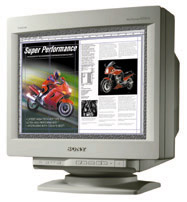
My beloved Sony Multiscan GDM-400PS CRT monitor. >snif!<
I know there's a whole generation of computer users now who have been raised on flat-panel LCD displays, and can't fathom how us old fogeys managed to stare into CRTs and get any work done, let alone avoid coming down with giant brain tumors, burned retinas, and the ability to tune into alien broadcasts from UFO's hiding behind the moon. I've been using a pair of 19-inch Sony Trinitron LCD monitors on my main desktop computer for almost a decade—the other is a Multiscan E400—and I've been quite pleased with the results. The 400ps, in particular, has been my old standby, maintaining accurate color years after, by all accounts, it should have fizzled out, and offering an ease of configuration and adjustment I've never seen outside of über-expensive high-end publishing systems.
I liked the 400ps so much that I engaged in battle with Sony over it. The monitor came with (I think) a three-year warranty, but within the first year it developed this odd habit of clicking loudly, flickering the image, going dark for about 20 seconds, then coming back as if nothing had happened. I called Sony customer service, they said that was a known but rare problem with the reset circuitry, and was an easy fix. They gave me an address for a service center in Seattle and said the repair could be done while I waited. I dutifully boxed up the monitor, somehow wedged it into my little car, and drove it down there. When I arrived, the reps were completely puzzled. "Sony has shut down this facility; all repair service for the west coast is being done out of Santa Monica." I repeatedly told him that, no, I'd been told this was the service location, and that I'd been told the work could be done here while I waited. I offered my service order number, warranty information, the rep's name, and invited the guy behind the counter to confirm all the details. The rep flat-out told me I was lying, said the facility had been closed for over a month, and there was no way a Sony rep had told me to take anything there. But he went back, made a phone call, then came back out and grudgingly accepted the monitor, saying it would have to be shipped to Santa Monica for repair, and that would take up to six weeks.
Gah! Six weeks! The problem with using multiple monitors is that, really, there's no way you can ever go back to using just one. Your entire workflow, the way you use applications, the way you arrange information, the way you organize your machine, utilizes your display real estate. It's no exaggeration that using multiple displays is probably the single biggest productivity gain any computer user will ever get: the thought of going back to one display left me in shock.
So I quickly borrowed another (smaller) display from a friend and resolved to make due until Sony got my monitor back to me.
Ten days later, Sony FedEx'd the monitor back to me, completely repaired, with an apology for the confusion.
That was 1998. The monitor has worked perfectly ever since…until a couple weeks ago, when I came into the office, wiggled the mouse to wake my displays, and the 400ps came up purple.
I'd turn it off and on, let it "rest" a while, and sometimes the display came back just fine. But after a while, suddenly all green would disappear from the display, and I'd be left with 19 inches of retina-burning pinkish-purple that was almost useless. I could move files around, arrange windows, and the like, but reading text was almost impossible, and things like icons, tools, and images become almost incomprehensible.
You can still get CRT monitors, but since LCD displays have gone mainstream, they're now niche products. Just as inexpensive CD players turned turntables into high-end products for audiophiles (or bit of athletic gear for DJs), CRT monitors today tend to be mostly poorly-made, inexpensive crap, or very high-end displays used in color publishing, film editing, and color proofing. A crappy display wasn't what I had in mind, and I don't have any need to spend thousands of dollars on a high-end system when I don't do high-end color work.
So I started looking at LCD flat panel displays, figuring it might be time to join the 21st century. And, oh my Lord, how they suck!
It's funny. I write about LCD displays all the time, citing specs for brightness, contrast, refresh rates, usable viewing angles, sizes, native resolutions, and all that garbage. And, on paper, LCD monitors have come a long way in recent years. But, since I've been using good quality CRTs on my own computer for many years, I've never really looked at LCD computer displays. In principal, when running at a native resolution a typical modern LCD display ought to offer a better quality image than a CRT display because each pixel can be managed individually, rather than being the result of electron guns spewing particles through an aperture grille. And, certainly, Apple and other companies have been pushing their high-end LCD displays as suitable for publishing, video editing, and a score of other uses.
But, you know, I go into computer and electronics stores to try to get a feel for what sort of LCD displays might be appropriate for me (because I'd need two of them!) and…they're awful. Horrid. They're very dim—at least compared to my decade-old Trinitrons!—plus their blacks aren't black at all and bleed color from anything around them. It's like they're naturally fuzzy: if you like text anti-aliasing features in modern operating systems, well, then LCDs are for you! If you put a dark color next to a light color the edges of the light color get nasty, and their color changes dramatically with viewing angle: sure the image might be recognizable, but it's not the same color as if you were viewing it straight on. Gah!
And, the worst part, is that for some reason every LCD screen I see has these yellow dumbbell-like patterns on the display, particularly in white areas (you know, like document window! I never use those!) with blue/purple circles above and below the "handle" of the dumbbell. Every single LCD display—no kidding! Even Apple's magnificently expensive LCD displays. Yuck! And yuck again! I've asked a couple people about these yellow dumbbells and no one else seems to see them, even folks with good eyes. So maybe it's just something weird with my vision. I admit they're faint, and don't make the monitors look like they were on the losing end of a paintball fight, but it's still enough to give me pause.
I'd kind of like to switch to LCD monitors. I don't need the extra desk space—let's face it, I've had two 19-inch displays on my desk for over 10 years, I'd better have the room for them!—but, if for no other reason, LCD monitors use considerably less power than CRT-based displays, and burning less electricity is always a good thing. I just wish LCDs didn't seem to be so awful. Maybe I'm just not looking at the right ones.
- Categories:
- Hai Tech No Loggy
Hey, what's life without fine print?
